As we move towards launch, we’re doing a lot of long delayed polish and testing. Checking browser compatability, adding cacheing, integrating with a CDN, and generally making sure everything is working just right. We’re also doing some stress tests with the excellent blitz.io tool.
About that…
So, I queued up a basic blitz.io test (or a “rush”, in their terminology), and…
For those unfamiliar, the grey line shows increasing load, the blue line shows replies, the red line shows errors. Or in simple terms, about the time I got 40 hits a second, everything fell over.
On the surface, this is kind of surprising, since I’m using Nginx, and serving up a static pre-rendered page. Nginx is well known to be fast and really good at serving static content; most of the blog posts and StackOverflow comments about how to fix “my site falls over when I stress test it” boil down to “use Nginx!”. But I’m already using it, so…um.
A few tweaks
First off, I poked around a bit, and realised that I actually wasn’t serving up the page directly from disk; a small config error meant I was actually hitting a node.js process which was serving up the static page directly from disk. Node isn’t quite as fast as Nginx, but it’s quite fast enough; fixing my config didn’t do anything.
So then I started tweaking Nginx config variables. worker_processes didn’t seem to do much. And neither did worker_rlimit_nofile, nor open_file_cache, or turning access_log to off, or well…anything. My server froze up and cried little tears of pain every time I hit the test.
Progress
Well, okay. So something is bottlenecked. And it’s not clear what exactly is bottlenecked either, so…hm. Let’s try running top on the server while we hit it with a test.
Oh look, my CPU usage is 100%. That certainly explains the results I’m seeing, but Nginx is meant to be super low CPU when it comes to serving static files! What’s going on?
At this point, most of your are probably yelling at your monitors:“It says SSL in your title! SSL termination is computationally expensive! You’re a flaming idiot!”
Indeed. It does, it is, and I might be. Because once I realised what was going wrong I ran an rush on the non-SSL URL for our app. And you can probably guess the results:
What you’re seeing here is that the response time stayed pretty constant, while hits tracked overall volume closely. In short, it responded (quickly!) to whatever I threw at it up to 250 hits/second which is as high as I decided to go. Which is what Nginx is famed for, so uh…good. (Not shown: Our CPU usage, which was essentially nil. No surprise; serving static files from RAM over plain-old-HTTP is practically free.)
But now what? I kind need SSL termination.
The fix
Hardware
Step one is to look at the hardware I’m throwing at the problem. Which, as it turns out, is a $10/month Digital Ocean droplet. For the price, they’re not bad — 30GB of SSD disk, 1GB of RAM, and 1 vCPU. It’s that last bit which is clearly killing us now though.
Well, it’s the work of a moment to resize our droplet to the next tier up with 2 vCPU. Let’s reset to vanilla Nginx settings and see what that does:
Well, that is technically better…kind of. Okay, now with all those tuned worker_processes settings we copied off the internet?
Well, it’s certainly spiky looking. But not what we’re going for.
Software
Nginx is very configurable. Maybe there are some specific SSL settings? But of course there are!
1 2 3 4 5 | |
Well how about that?
The conclusion
Well, the obvious conclusion is “know how to use your tools”, but that’s a bit too general. Let’s look for something a bit more specific. Such as:
Make sure to configure Nginx properly for SSL!
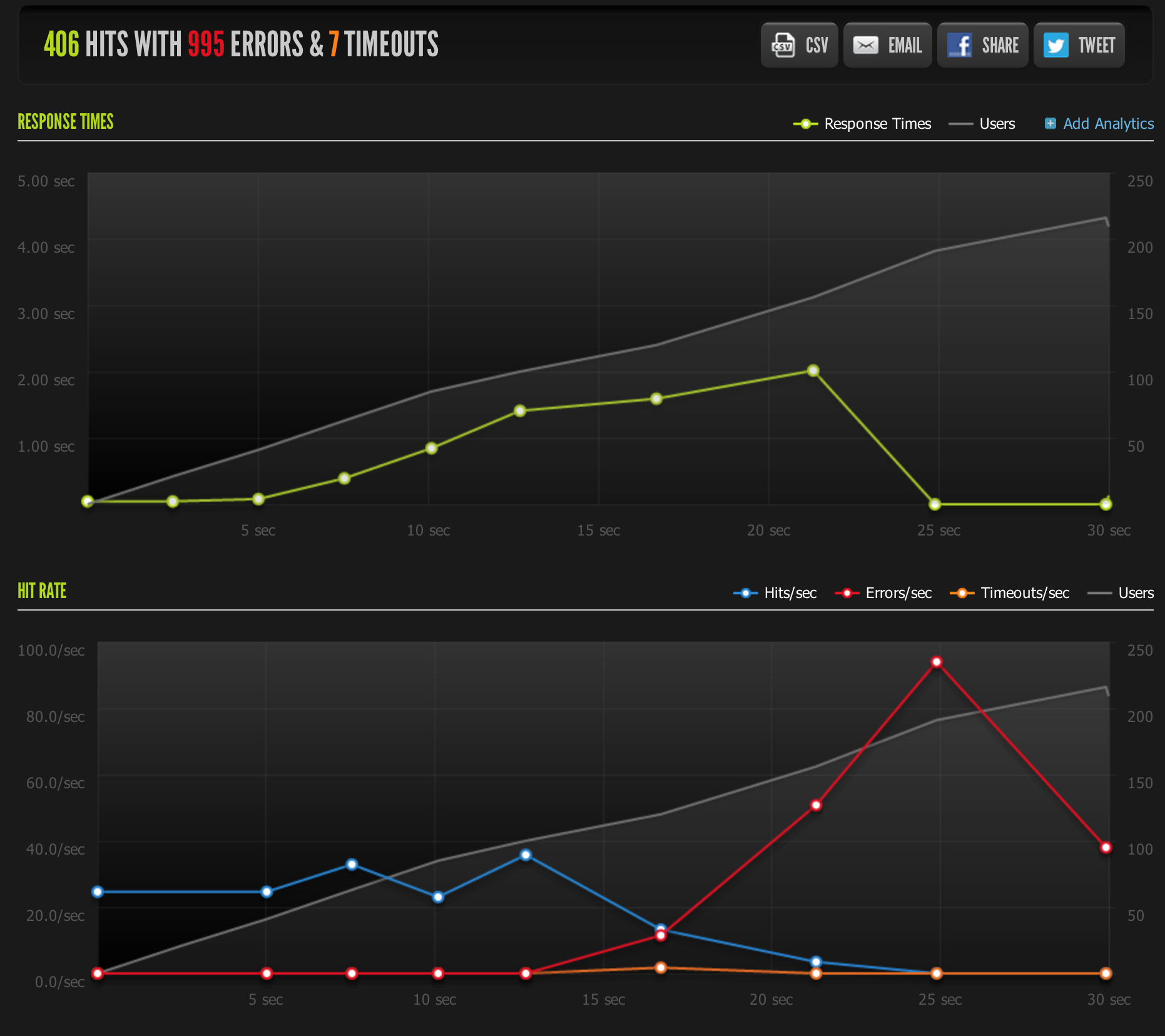
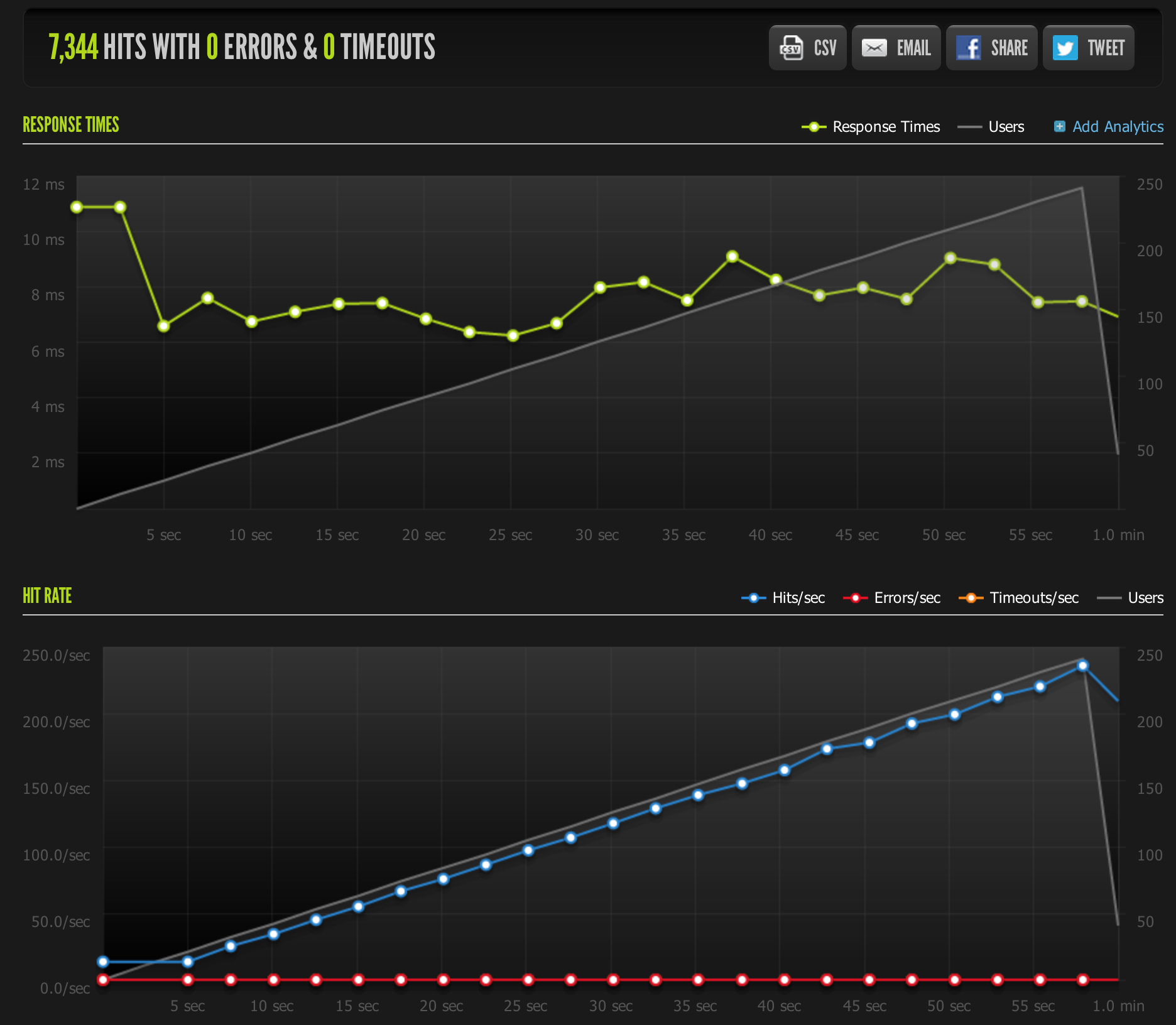
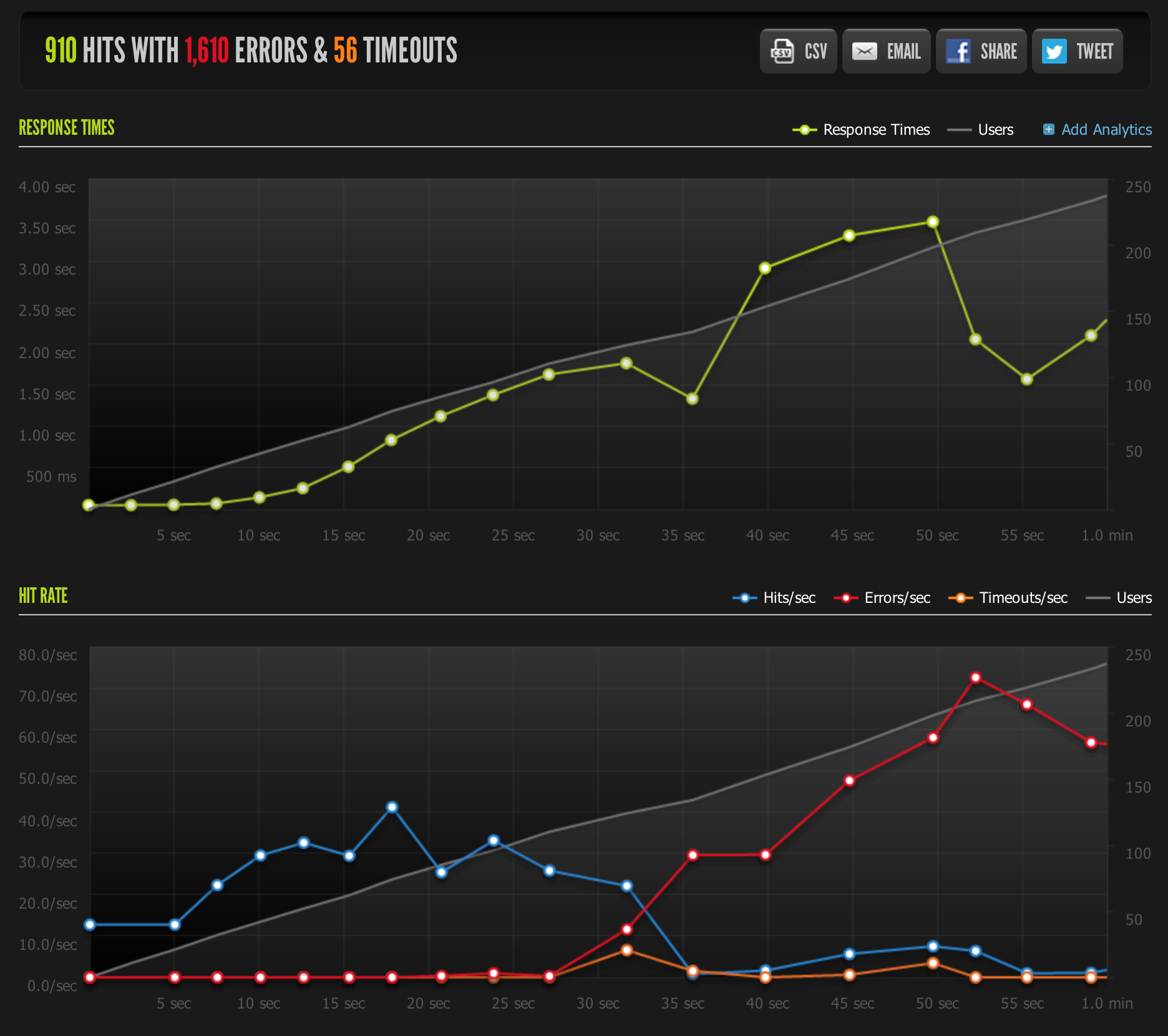
![nope nope]](/images/blog/nope.png)
![yes! yes!]](/images/blog/success.png)